Open the web site we created ( explained in Introduction to Wordpress ) , and login to get access to the Admin area.
Step - 1 : Refer Designing a simple wordpress site -Theme
Step - 2 : Refer Designing a simple wordpress site - Pages
Step - 3 : Refer Designing a simple wordpress site - Plugins
Step - 1 : Refer Designing a simple wordpress site -Theme
Step - 2 : Refer Designing a simple wordpress site - Pages
Step - 3 : Refer Designing a simple wordpress site - Plugins
STEP - 4
The above given picture is the portion of our "About us" page in the site.
Note that , this page has a comment section below that.
You can sometimes feel that , some pages doesnt need a comment section.
In order to avoid a comment box from a page , do this :
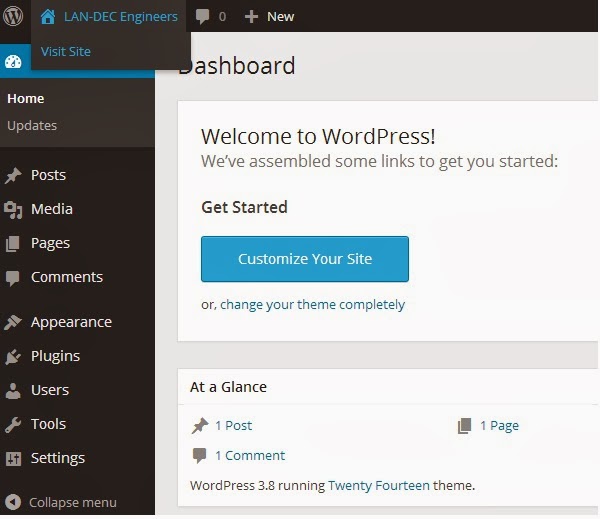
From the admin panel , select the "Pages" in which you do not want to include a "Comment Box" .
For example , I do not want a comment box in "Contact us page".
So , select that page.
You can see "Screen Option" on the top of that page .
Click the arrow as shown in the figure. Then we can see that ,
Note that , this page has a comment section below that.
You can sometimes feel that , some pages doesnt need a comment section.
In order to avoid a comment box from a page , do this :
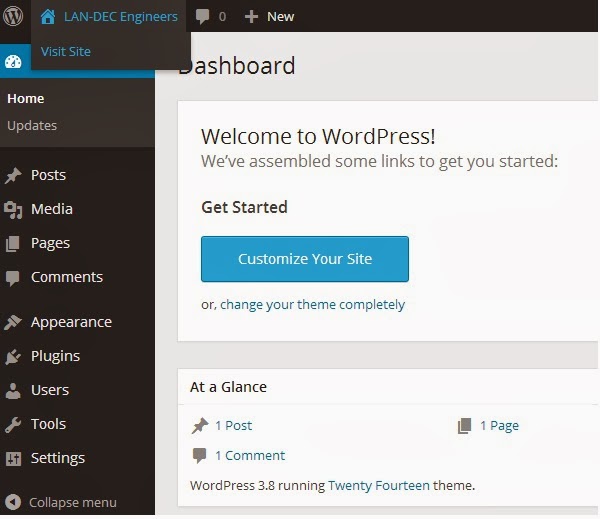
From the admin panel , select the "Pages" in which you do not want to include a "Comment Box" .
For example , I do not want a comment box in "Contact us page".
So , select that page.
Click the arrow as shown in the figure. Then we can see that ,
Click "Discussion" . Whatever option we selected , the corresponding field will be displayed in the bottom of the page , as ,
You can see , two options are there for "Discussion" . Both options are ticked .And if we want to avoid comment box in the "About us" page , just un-check the 2 options .That is ,
Now click "update" and refresh our site to view the result.
========================================================
Next , we are going to Create Menu .
Click NEXT to understand about "Menut option" in a wordpress page.
Back to wordpress
Next , we are going to Create Menu .
Click NEXT to understand about "Menut option" in a wordpress page.
Back to wordpress






No comments:
Post a Comment